Release on Deep Nota exclusively on Traxsource on the 11th January, general release on the 25th.
Archive for the 'Production' Category
Grassmarket Jazz Release: Preview Stream
Published January 3, 2013 Deep House , DJing , House Music , Music , Production , Release , Tracklisting Leave a CommentTags: deep, deep nota, deephouse, house, release
Ableton Live 9: additions and wishlists…
Published December 8, 2012 audio editing , Audio Technology , Home Studio , Music , Production , Recording Leave a CommentTags: ableton, live 9, production, wishlist
A few weeks ago, Ableton announced the latest update to their Live studio and performance DAW, Live 9. Having been a Live user since version 1.5, I am always interested in the latest update to the DAW I find most inspiring; although, after all the bugs and issues I had with Live 8, I might wait for a dot update before upgrading. Anyway, I’m sure you’ve all seen the new features, but I thought I might list a few of the things I’d like to see in the next update…
I’m aware that I do not know Live as deeply as I possibly should, once I find a way to do what I need -no matter how convoluted- I tend just to use that rather than look for alternatives. So, if there are things in my wishlist that I Live can do already, please comment and let me know!
The wishlist:
While all these updates are nice, there are a few things that I’d like to see in forthcoming releases:
Mono tracks. I don’t need all my tracks to be stereo. I’d like to select whether a particular channel is mono or stereo so that I’m not using twice as much processing power when I’m running effects on that channel.
Groups within groups. Yes, there are ways to route things, but I’d like to be able to nest a few things. For example, I often use two or three different tracks for the bassline. I’d like to be able to group those, then have that group in another group with the kick drum so I can compress the low end together.
An easier way to turn clips into songs. I always start out in session view, separate channels for different sounds and instruments, then a few variations within each channel. Once I’m there, I’d love to have an easier way of getting those variations into the arrangement view would be nice. A ‘paintbrush’-style tool in the arrangement view that allows me ‘paint’ sounds down on the timeline from the ‘palette’ of sounds that are available in the session view of that channel would be absolutely fantastic.
‘Pinging’ an external effect to set up device latency. How fantastic would it be if the external effect device just had a button that said ‘ping’ or similar, which would then send a test tone to the external effect and learn how long it takes for the audio to make the round trip, ideally to within a tenth of a millisecond or better. Perfect.
There are a few more little niggles, but that should cover it for now. As for what is in Live 9, I bought the full version of Cytomic’s The Glue quite a while ago (excellent plugin, can’t recommend it highly enough!), so the new Glue compressor is just typical of my musical investments, but reassuring that I backed a winning horse I suppose! The audio to MIDI feature is what I think will make the biggest difference to my workflow though: looking forward to recording those solos and ear candy ornamentations with the guitar, changing them to MIDI and playing about with synths, electric pianos and anything else I’m not very good at playing! Bring on the release of Live 9!
Oh, and Push as well, that looks handy…
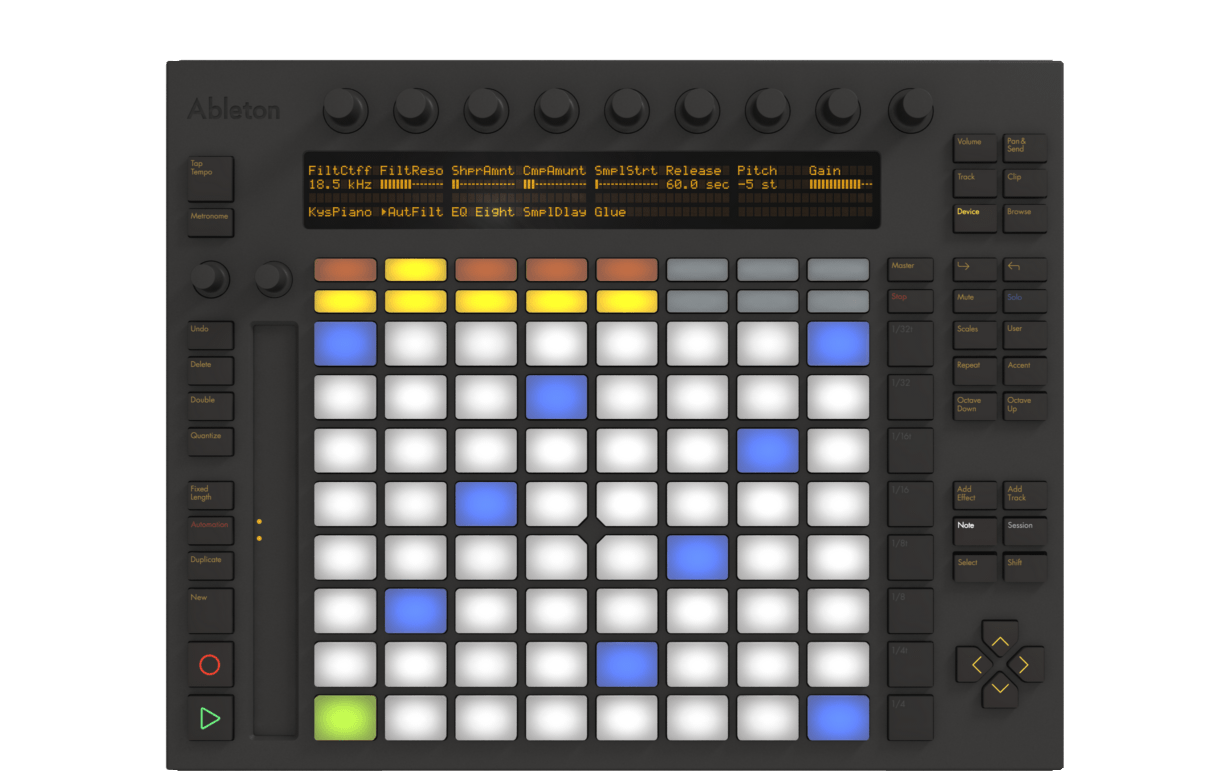
Deadmau5 says: “We all hit play”
Published July 2, 2012 Audio Technology , DJing , Engineering , House Music , Live Music , Music , Production , Recording Leave a CommentTags: Block, Deadmau5, deadmaus, Elektron, Livid, machinedrum, monomachine, sync, Traktor, we all hit play, X1
Whether you are a fan of Deadmau5 or not, his success and high profile mean that people to tend to take notice when he says something, particularly if that something may be seen as courting a bit of controversy.
Deadmau5’s recent comment in his united we fail blog post regarding big name EDM djs and producers not really doing much more than hitting play for their live sets led to a flurry of opinions on Twitter, followed up with plenty of articles and blog posts. Here’s mine.
First and foremost, as I’ve said in a couple of previous blog posts (here and here) all I care about is the music; if all you do is press play, I’m not really going to complain, just keep the good tunes coming. As a solo EDM producer, my live sets in the past have been based on triggering pre-programmed clips in Ableton Live using a Livid Block controller, bringing pre-made kick loops, basslines etc. in and out. I did start to get a bit more sophisticated when I got my Machinedrum and then my Monomachine, but, for me at least, trying to program sounds in real-time just slowed the development of the set right down. I’d rather have more pre-made sounds and loops, and keep things moving along.
A lot of the comments on Deadmau5’s blog posts seem to be mixing up live sets and dj sets; I don’t think Deadmau5 was suggesting that djs turn up with a prerecorded 4 hour mix and hit play. However, I do disagree with his comment about beatmatching not being a skill. There is more to it than ‘counting to 4’, although it is a skill that most people can learn quite quickly with practice; take a look at this episode of Faking It (may be geographically restricted).
That being said, I have no problem with people just hitting the ‘sync’ button. I learned on vinyl, but those sync lights are always glowing on my X1. All the modern developments in technology simply change what the digital dj can do with their time; they can remix tracks on the fly and start to blur the line between a live performance and a dj set.
All in all then, what difference does Deadmou5’s blog post make to the world of music? Probably none. While a bunch of people were arguing and debating his comments, they were mostly djs, producers, music magazines or blogs. Will his comments stop people going to his gigs or end the continuing penetrance of David Guetta into the pop charts? I doubt it.
Going Live- PA and performance sound for the DJ
Published June 27, 2012 Audio Technology , Deep House , DJing , Engineering , House Music , Live sound , Music , PA , Production , Public address Leave a CommentTags: dancefloor, djing, foldback, live, live sound, monitoring, pa, public address, sound, speakers
Now, given that this site is predominantly about house music, I don’t want to head into ‘mobile disco’ territory here. If you’re playing music out, then chances are that you are plugging into an existing system in your venue. If you’re playing big clubs, there will already be an installation waiting to go, and all you need to do is get set up with your tunes in the booth.
What I want to talk about here, are some of the situations in which the deep house dj might find themselves, where you are playing in small bars, really providing a background soundtrack for the night, rather than taking over the entire room. And it is these situations that can often require a bit more thought and preparation.
First of all, make sure what is expected of you and be clear on what your role is for the night. Talk to the manager and try and get a feel for what sort of atmosphere they want for the venue. If it is a bar, with people sitting talking, think about your volume carefully. I have heard a lot more people complain that the music is too loud than complain about it being too quiet.
Find out (ideally several days in advance) what the venue’s music setup is and work through a checklist of questions:
Do they have a built-in set up with an amp you can plug into direct from your mixer?
What type of connections?
How far from the amp will your setup be?
How long do your cables need to be?
How is the in-house system set up? Is it summed to mono or does one part of the bar get the left while another gets the right? (This actually seems to happen quite a lot…)
In some venues that are basically bars, there may be a small space suitable as a dancefloor, but without additional sound reinforcement there. One solution I have used in the past is to use a single powered PA speaker on its side, much like a monitor wedge for a foldback mix on stage. Many modern PA speakers are designed so that they can be turned on their sides like this and angled up.
In the case of deep house music, you can’t really skimp on your low frequency extension, so look for speakers that extend down to 50 Hz or below. In a lot of cases, this means looking at 15″ woofers supplemented with a high-frequency horn. Normally, this would cause problems as, once woofers get to above 10″ or 12″, the cross0ver frequency ends up in the middle of the vocal range, reducing intelligibility. However, for most styles of EDM, this shouldn’t cause too many problems, as the rest of the venue system should cover this range well, and the point of this speaker is purely to supplement the bass frequencies in one specific area.
You will also need to consider how to add this additional speaker to your setup. If your mixer has an additional set of outputs, you can sum the L+R pair using appropriate cables to your powered speaker. If not, using splitter cables is perhaps not the best option. If you use one pair of outputs to feed multiple destinations, you will change the impedance load seen be that output, this will attenuate the output, with the amount of attenuation varying by frequency. If your situation requires splitting the signal, consider using an inexpensive small-format mixer, most of which will offer multiple outputs in the form of main, control room, tape outputs and auxilliary sends. An additional useful purchase is a stereo graphic equalizer, allowing you to tailor the sound to the characteristics of the room. Remember that if you soundcheck early, the sound of the room will change as it fills up with people.
Perhaps the most useful tips are the basics: do your homework and find out about the venue system; take many more cables than you need, as well as a box full of adapters; ‘Greal’ your setup, using different colours of electrical tape to label your cables so you can quickly find your way around what can quickly become a complicated nest of wires; buy the best cables you can, the quality of the wire isn’t as important as the connectors and good ones will survive a lot more plugging and unplugging; always carry duct tape and a good few electrical extension cords and multiways.
Hopefully, in most situations when you dj out you won’t have to worry too much about the setup, and any additional equipment you add won’t be nearly as complicated as if you were engineering a live band performance and having to worry about monitor mixes, stage boxes, phase issues etc. However, reading about large concert live sound engineering is never a bad way to spend your time, and it’s always better to know a little too much than not quite enough!
Audio ‘Engineering’?
Published May 29, 2012 Audio Technology , Deep House , Engineering , Home Studio , House Music , Music , Production , Recording Leave a CommentIn the April 2012 issue of Sound on Sound, the Sounding Off article –a regular column in which people can raise issues and air their thoughts- was written by Jez Wells, a lecturer in music technology. Jez currently has a fellowship with the Royal Academy of Engineering and is interested in collating the training, experience and skills that those who might currently be called ‘audio engineers’ have. It is an interesting read and makes some interesting points. You can find some of the responses to his column on his blog, and they do make interesting reading. Below are some of my thoughts (you might want to read the column first!):
My training is in research science, but I’ve always had a keen interest in music; starting from the childhood piano lessons, through playing guitar in indie bands, until I discovered deep house music and moving more into production and putting together a home studio. I was an assistant professor in viral immunology, but now work solely on music.
To begin with, I have no problem with the use of the term engineer in an audio recording context, regardless of whether someone has a degree or attained chartered status. You can be a great artist without going to art college, and look at the great science that has been done in the past by hobbyists, and the clergy in particular.
I also think that the quote in the article that said “the audio ‘engineers’ you describe are generally not scientifically trained” was perhaps off the mark. I don’t know of any engineers who are scientifically trained; that is not their job, and it shouldn’t be.
Science is an abstract concept, which uses experiment to derive a set of conclusions, which establish a working theoretical framework. Engineering is concrete; engineers take this framework and apply the knowledge to a tangible output. The scientists come up with the rules of fluid dynamics, the engineers build the plane, the scientists work out the laws governing transmission of forces, the engineers build the bridge. Building a bridge is not a place for experiment.
As for the comment about miking a guitar amp, for from being non-scientific, that is the essence of scientific discovery. Pure experimentation is what science is. If you look at the philosophy of the scientific method as put forward by people like Karl Popper, knowledge can only come through experience. If you don’t try that other mic at that other distance at that particular angle off the axis, you can’t know if it will sound better or not.
The major sticking point I see with the term ‘engineer’, is that is purely, and perhaps arbitrarily used to define the people either side of the glass. You can make a very convincing argument that hearing a guitar part and knowing that it needs a 3 dB peaking cut at 2.6 kHz and that compression from a Distressor will sound better than from an 1176 is an artistic skill, rather than an engineering one.
My own personal thoughts are that the recording engineer is artist, engineer and scientist; it takes intuition, technical knowledge and knowing how to experiment to do the job. Engineer is just a job title. They may not be able to play the musical parts, they may not be able to build a mixing desk, they perhaps inhabit the middle ground, maybe they should be ‘artineers’…
The Art of Noise
Published May 5, 2012 audio editing , dialogue , Home Studio , Location Recording , Music , Podcast , Production , Recording Leave a CommentTags: audio, buzz, dialogue, editing, hiss, hum, location, noise, noise removal, podcast, recording
For the rest of the time when we’re not trying to introduce some form of hiss or distortion to make our tracks sound like they were recorded to tape sometime in the 1960s, it seems like we’re trying to get rid of it. In particular, location and field recordings are often particularly problematic: as soon as you start recording outside of your nicely treated acoustic environment, acceptably quiet recordings become harder and harder to achieve.
While this may not be a problem for a lot of music production where, either the noise will be masked by other sounds, or the noise may be an integral part of the production and the reason you set foot outside of the studio in the first place. Where background noise, hum and hiss can really cause problems though, is in location recording of interviews and dialogue for broadcast, podcasts etc.
This post will cover some of the ways you can use the tools of the modern audio editor to try and reduce the impact of noise on your recordings. I currently use Steinberg’s Wavelab 7 as my audio editor, but you should be able to work in any program that can host VST plugins. Before you start solving problems though, you need to take the time to listen to your recordings and work out what the problems actually are…
Reducing Hum
Ground loops and other issues can often lead to the characteristic 50 or 60 Hz mains hum (depending on where you are) being present in your recordings. The advantage of hum problems is that you generally know what the frequency is; it can sometimes drift around by a few Hz, but it’s quite straightforward to locate and quite narrow band. Buzz is related to hum, but, as there are peculiar distortions involved, can be harder to pin down as some of the frequency content can be enharmonic.
The easiest way to start to deal with hum is by using a parametric eq. For 50 Hz hum, add the first band at 50 Hz with perhaps 12 dB of peaking cut with a very high Q; if the hum moves about a bit, you may need to reduce the Q. As the hum will also be present at the harmonics, you will also need to cut in a similar way (although with smaller gain reductions) at those harmonics. So, if you are in the UK and have 50 Hz hum, cut at 50, 100, 150 & 200 Hz etc. One side effect of using very high Q values is potential phasing problems around the corners, so you will need to listen for artefacts in your signal, to make sure that your not causing more problems than you solve.
Reducing Hiss
Hiss is perhaps the most common of problems, and more difficult to solve than hum, as it can often be very broad-banded, rather than the specific frequencies seen with hum. As such, if you try to solve these issues with eq cuts, you may find you are taking away much more of the signal than you would like. A better solution is to use bespoke broadband noise reduction algorithms. My personal choice is the Sonnox Denoiser (part of their Restore bundle, although the Wavelab versions are cut down from the full plugins) that comes with Wavelab 7, but the freeware Audacity also includes a noise reduction process, which requires the sampling of a noise ‘fingerprint’, which is then applied to the file. If the audio with which you are working has already been edited, you may be able to work with the gaps between words, although noiseprints of >1s often yield the best results.
For most of these processes, their use is always a balance of noise reduction against damaging of the wanted audio: dulling of the high frequencies is a common problem associated with noise reduction processes and, at some point, you just have to make a judgment call as to what degree of noise or quality reduction you are prepared to accept. Perhaps the easiest thing to suggest, at least where the signal to noise ratio is good, is to use an expander with a medium to long attack time to push down the level between words. I prefer to use an expander over a noise gate, as I find gating leaves the results sounding too unnatural. Adding some wide eq cuts at the higher-end of the spectrum can help, but this again can lead to dulling of the wanted sounds. Also, be wary if you use any compression to even out the vocal levels, as this can bring up the noise level between words.
Suppressing other noises
The noises we have covered so far are, in some ways, easier to deal with as the noise is constant, reducing the requirement for complicated detection algorithms. Dealing with sounds such as doors closing, passing traffic, digital clicks, air conditioners switching on, vinyl crackle etc can be much harder to deal with. Some low-end rumbles can be dealt with a high-pass filter or some low-end eq work, but things may not be this simple…
Automating eq’s and filters in your DAW and dealing with these things manually may well be the best solution if you can’t justify, or can’t afford the expense of specific tools such as CEDAR Audio’s products for Pro Tools, BIAS SoundSoap Pro 2 or the Sonnox tools etc. One more affordable VST Plugin for some of those random noises is Waves’s W43 multiband plugin, an emulation of the Dolby Cat43 processor: an invaluable tool for location dialogue editing, which is, at heart, a multiband expander. At the cheaper end of the spectrum, Magix Audio Cleaning Lab or BIAS’ slimmed-down SoundSoap LE 2 or SoundSoap 2 may suit you, but perhaps the most complete package at a price that can be justified outside of the pro-studios is Izotope’s RX2 package.
Summing up
There are many types of noise that can interfere with your recordings and can cause problems with either reducing them, detecting them in the first place, or both. As with many audio processes, there is always a balance to be struck between a problem-solving edit and negatively impacting the wanted audio. One strategy is to chain multiple processes -perhaps a filter, then a noise removal plugin, then expander- to remove noise, rather than try to do everything in one step.
Noise removal and audio restoration is, unfortunately, like so many things in life, the best tools often cost the most; you will get better results with bespoke tools than from using freeware. If you do spend a lot of time editing audio such as location dialogue/interviews for podcasts etc., I do recommend Steinberg’s Wavelab Elements 7, a cut-down version of the full Wavelab, but which still includes the Sonnox tools for noise removal. I would also recommend reading this outstanding article from Sound on Sound on the various noises that can creep into a recording and how to remove it. I also recommend this article (with audio examples); although it focuses on Pro-Tools, the techniques are broadly transferrable; there is a good post on noise removal using Audacity here.
Perhaps the best solution is to try not to record noise in the first place: check your studio set up for ground loops (unplugging laptops and running from the battery can often make a huge difference); record using a pop shield; if you’re recording interviews, stand to shield the hot side of the mic from traffic noise and wind by standing in the way and try and use an appropriate microphone windshield. This, unfortunately, is often easier said than done, and some cleaning up is required, while there area number of almost miracle-working tools available, use your ears to make sure you don’t throw the baby out with the bathwater.
Bring The People To Your Music
Published April 21, 2012 Home Studio , Marketing , Music , Production , Social Media Leave a CommentTags: digital marketing, facebook, marketing, music, production, promotion, social media, soundcloud, tumblr, twitter
Fynn Callum & Carolyn Bowick
The online music revolution has, undoubtedly, been a revelation for today’s producers wanting to be heard. Gone are the days of optimistically sending demo tapes, or spending a small fortune on getting a first run of vinyl pressed to try to build a following. Now, sites like Soundcloud make it easy to make your music available, and aggregators such as Tunecore and Rebeat allow you to go down the do it yourself route and get your music into digital stores.
Unfortunately, opening the industry up in this way has in some ways just moved the goalposts. Now, instead of the bottleneck for new entrants being recording and production, it’s the marketing; it’s far easier to get your music to the people, but with millions of others doing the same, it’s quite another to get them to listen.
It seems we’ve gone full circle: far from being liberated from the label system, artists now need to get signed, not only to benefit from the label’s promotional budget, but, as anyone can get a track on iTunes these days, to use the brand to add an air of ‘legitimacy’ to their product. Fortunately, hand in hand with the revolution of digital music distribution has come the age of social media, which offers the chance to pull your audience to your creations, rather than simply relying on pushing content out into the world and hoping for the best.
So, how can you use social media to build a following and start to get word of mouth working for you so that, when your release drops, there are people waiting to hear it?
1. Use SoundCloud and get a pro account. Soundcloud is perhaps the most popular forum for producers, djs and labels, combining cloud storage, streaming and download services, as well as the chance to interact and comment with other users. A pro account costs from 29 Euros a year and shows that you take what you do seriously, as well as giving you more music time and better analytics on your listeners and downloaders.
2. Use social media as a home for your news, and keep your name visible, but don’t sign up for every social media outlet that’s out there; keep it manageable so that you can keep each one regularly updated with good content. The big three are Twitter, Facebook and a blog: Twitter for regular ‘drip feed’ exposure, and Facebook or a blog for more developed, less transient, content. Also think about linking accounts where possible so that new Soundcloud uploads and favouritings and blog posts etc are announced through Twitter and updated on your other profiles. Just be careful that you don’t end up either spamming by accident, and don’t use this as an excuse to be lazy – it’s not enough to use links to save you putting the work into each one separately.
3. Keep it relevant. Don’t start following 5000 people who aren’t likely to be interested in you just to try and get a crowd of followers; keep things related to what you do, even if it’s just tangential, such as people in the same city etc. Investigate using Twitter lists to manage those you’re following, and check out the lists of people you follow to find new contacts.
4. Support your fellow emerging artists. Don’t ignore your peers and only follow big name artists: they represent a large demographic and if you respect them, they’ll respect you. Plus, rising stars who like what you do are more likely to share it. But do look for people with lots of relevant connections, what network analysis would call ‘hubs’ – if they share something you’ve done, it reaches a much larger group of people. But social media etiquette suggests that genuine relationship building and reciprocal sharing is better than begging for retweets.
5. Soundcloud groups provide a good way of identifying people with similar tastes and are often visited by major signed artists and labels. Join groups, follow people whose work you like, and contribute.
6. Be visible on Soundcloud, release free-to-download tracks occasionally (and not just the stuff you don’t think is good enough to send to labels) and add them to the relevant groups. Make sure and comment regularly on other tracks, and try to avoid asking people to listen to your latest in the comment!
7. Run some remix contests. Upload the stems or some sample packs of one of your tracks and give people the chance to remix them. Joining and posting on some of the music production forums can help here. You never know, you might get some submissions that allow you to get a good release together, and all the contributors will also be promoting it themselves…
8. Interaction is the key to social media. In order to be successful you have to give as well as take. Look for any opportunity to get your name seen, but without crossing the line into spamming or trolling. Join forums, post, comment, follow music blogs, post reviews of products on music store sites, enter remix competitions and generally keep your eye out for opportunities to increase your visibility. Investing the time in interacting with people also positions you as someone with a genuine interest and certain level of knowledge/expertise, and that’s important if you want to be taken seriously.
It seems as though, after spending hours playing with arrangements, and adjusting level, eq and compression settings, when you finally have that final render down and master, that the hard work should be done. These days though, it might only be just beginning; but, if you put the time in early, it might pay off in the long run. Just remember that you can only harvest what you sow.
Carolyn Bowick has applied her marketing experience in a number of fields from academia to industry, specialising in digital marketing and social media; you can follow her marketing blog at: carolynbowick.com
Beyerdynamic DT 880 Pro Headphones Review
Published April 14, 2012 Deep House , Headphones , Home Studio , House Music , Music , Production , Recording , Review 2 CommentsTags: akg, apogee one, beyerdynamic, deep house, dt 880, dt 880 pro, headphones, home studio, mixing, music, production, review, sennhesier
DT-880 Pros are pretty well reviewed already –they’ve been around for a while, after all- so why should you read this one? Well, first of all it’s another opinion and, secondly, as far as I can find, no-one has talked about their suitability for house music production on the road using an Apogee One as an interface. I’ll assume that you’ve read some other reviews and product descriptions, so I’ll not repeat all of the basics and just concentrate on my experience with these headphones.
DT 880 Pro: Build Quality, Comfort and Appearance
Let’s start with comfort. Despite being a bit heavier than its main competitors, the Sennheiser HD650s and the AKG K701s, these are comfortable ‘phones. There isn’t too much downward pressure on the top of your head; the inward pressure feels reassuring, with a feeling of closeness without causing any discomfort, even after long listening sessions. The material used for the padding is smooth and soft, and doesn’t make your head too sweaty, which is always a bonus.
Appearance is pretty good too. The ‘phones come in a nice foam-lined zip up case and look the part. If I have any complaints, it’s that the cradles that support the cups look like a bit of a design afterthought, and the exposed cabling looks thin and fragile, but then, these headphones are cheaper than both the AKGs and the Sennheisers.
Build quality and potential long-term functionality is where I start to have issues. First off, the cable is non-detachable, being moulded into the bottom of one of the cups, so any wiring issues are going to be complicated to resolve, with higher repair bills, as described in this review. If I’m being honest, I don’t think any phones at this price point should have moulded cables, particularly those with ‘Pro’ in the name.
I’m also not sure about running that thin little cable from one cup to the other by tucking it under the detachable headband. Those cables seem very delicate, and I’m genuinely quite concerned about them snagging on something at somepoint, having them pulling out of the cups, and expensive repair bills resulting. Not sure that this feeling of breakability inspires confidence in a pair of working headphones. Compared with my Sennheiser HD555s, which were a third of the price, this cup to cup cabling arrangement seems poor.
The size adjustment is also a bit clunky, with the cup, brackets sliding back and forth in not a particularly smooth way. This is something I expect to be doing a lot of, as, with the ‘phones fitted to my head, putting them back in the case means that the moulded cable is at quite an extreme angle, and under a lot of stress, due to the snug fit in the case, so, to minimise that, I have to push the brackets back in again. Then, every time I resize, I’m concerned I’m going to catch the cables with my fingers.
DT 880 Pro: Sound
The sound performance is where the DT 880 Pros redeem themselves. These are the best ‘phones, from an accuracy perspective, that I’ve heard. The HD650s are perhaps more exciting to listen to, with the more ‘hyped’ bass response, but for critical mix decisions, I’d feel more comfortable trusting these; everything just seems more flat, and ‘egalitarian’ in the mix. Bass is low and extended, but feels well controlled. These are exceptionally good sounding headphones for the money.
Listening through an Apogee One after allowing a good length of burn in time, playing a variety of tracks showed this to be a good, reliable performer, from Alison Krauss to Maya Jane Coles, via KT Tunstall, Teenage Fanclub, Jacqueline du Pre and The Pretenders. I enjoyed the level of detail, accurate soundstage and the depth of the mix that was presented. Great performers.
DT 880 Pro: Deep House Production
So, the real reason for using these ‘phones, those late night deep house production sessions when using monitors is out of the question. After firing up Ableton Live 8, plugin 112 dB’s excellent Redline Monitor plugin into the master effects, I got to work. I can’t remember the last time I found it this easy to dial in a good kick sound. I usually layer two or three, and filter and eq to get them working together, then compress. I had a sound I was happy with in next to no time. Balancing and eqing my layered clap and snare hits was a breeze, and before I knew where I was, I had the bass sitting comfortably in a hole and, to me at least, a reasonably complete groove going on.
As I’ve discussed in a previous post, I would rather mix on good headphones than cheap monitors in an untreated room; these ‘phones have raised the bar as to what good monitors in a good room are. I can see myself spending a lot more time mixing on these, the level of detail available to make those critical decisions and hear those little distortions is fantastic. Combined with the Redline plugin, I really do have the confidence to make mix decisions on these.
DT 880 Pro: Summary
Well, the sound is spectacular, I feel happy mixing on these, and would much rather mix on these than speakers that are getting to a less than modest price point. The issue for me really is that feeling of delicacy, and, if there is a problem, a large repair bill. Despite the protective case, I can’t picture myself travelling with these ‘phones, which is a shame as it would be fantastic not to have to waste hours remixing everything when I get back to the studio. Unfortunately, I think I’ll stick to my K271 mkIIs for the road, even with their lack of bass response, purely as they feel more robust and have a detachable cable. Oh, and their closed back so I’ll annoy fewer people in coffee shops!
Update- For the Price of Cheap Monitors
Published March 20, 2012 Home Studio , Music , Production , Recording Leave a CommentTags: audio, headphones, mixing, monitors, music, production, recording, speakers, studio
After writing the aforementioned blog, I came across a post in the IDMf site, which reminded me of an article I had seen in Sound on Sound magazine (my go to source for all things audio tech). While looking searching for the article I was sure I had seen and not just imagined, I came across these two articles:
Should I mix on high-end headphones or low-end monitors?
And thought that, given my recent blog, that it made sense to advertise their sage advice here. I have to say, you rarely go wrong with SoS!
A Classical Electronic Rivalry?
Published March 18, 2012 Home Studio , Music , Production Leave a CommentTags: avant-garde, bubblegum, classical, edm, electronica, IDM, jazz, maschine, mikro, modern, music, music appreciation, orchestral, pop, pop music, prejudice, snobbery
I’ll admit this up front: I do have a little bit of the music snob in me, there are certain things that I just can’t stand to listen to. That said, I think those songs are in the significant minority, and I wouldn’t say that there were any entire genres I look down upon. I’m not a big fan of a lot of modern chart pop or RnB, but, even then, I still think Kylie’s Koocachoo is an absolutely superb tune, be it bubblegum pop or not.
If you’re a downer on all popular music though, where do you stand on The Beatles? Or Motown? Will people in forty years be looking back at S Club 7 the way we look at Martha Reeves now? Actually, I’m not 100% on that… What I like to think though, is that, even if I don’t like to listen to the music, I can still appreciate the effort that’s gone into making it. Celine Dion for example, I would never voluntarily listen to one of her songs, but you can’t deny she’s got a good pair of lungs on her…
Before I bought my Maschine Mikro, I was checking out some of the demos on YouTube, and came across one by finger-drumming maestro Jeremy Ellis. This guy is good. When I checked out the comments, I found one from someone who was asking if this is what music had come to, with people thinking that pressing buttons quickly makes someone talented, before going on to say that cellists, pianists etc spend time mastering their instrument and that real music died some time ago. I think this is pretty unfair.
I think his thought seemed to be that hitting those buttons quickly didn’t require any practice or training. Perhaps the originator of this comment would like to pick up a sampler, make some hits and loops, program his groups and play something for us to show us how easy it is. These arguments are nothing new, the attitudes to jazz when it was breaking through had the same sort of ring to them, and some people still look down on anything other than ‘classical’, orchestral music.
Me, I think some classical music is incredible. Listen to Mendelssohn’s Violin Concerto in D minor and try not to be moved by it. However, I find a lot of classical music dull and uninteresting. I think you can perhaps make a good argument that the only real originality and experimentation in music comes from electronic music these days. Modern ‘classical’ composers seem to be trying to be more dissonant and avant-garde, but are they doing anything that hasn’t already been released on Warp?
This post first appeared as a news item on NowThenRecords.


